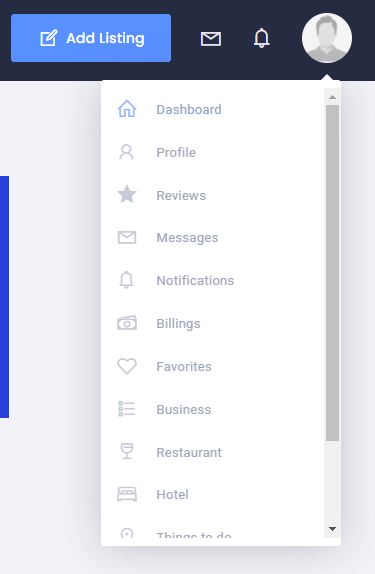How it works
Register Your Account
It’s easy and it’s free to start your FairFoodie account.
Click on the Login button and select Register
Either select a username and password of your choice to register with an email account, or register using your Facebook account.
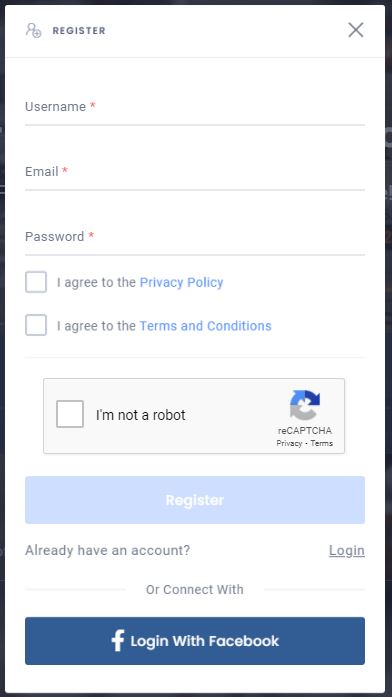
Be sure to go into your email account to confirm this is you. Click the link to confirm, and then you will be able to proceed to build your account.
Once you have confirmed your account, build your profile by clicking on the little chef avatar in the top right corner.
Congrats! You have a profile, which means you may now add business listings.
Add Your Listing
This is where you can promote your business for free. It’s your chance to show off what’s great and unique about your business so put some time into making it look great. You can even display upcoming events and virtual experiences.
Click Add Listing to begin.
You can now choose if you want a free listing, or a premium listing.
- The free listing allows for 3 business listings.
- The advanced and premium listing allows for more options that you can see on the plan page.
This is where you should display the best photos of your business. The site accepts JPG, PNG and GIF.
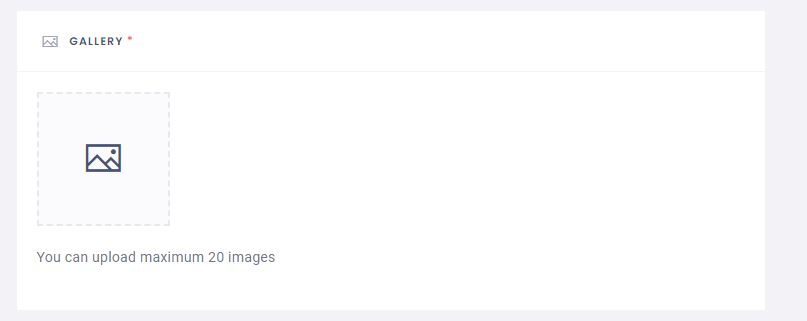
This is your business name, tagline (optional), logo and cover image.
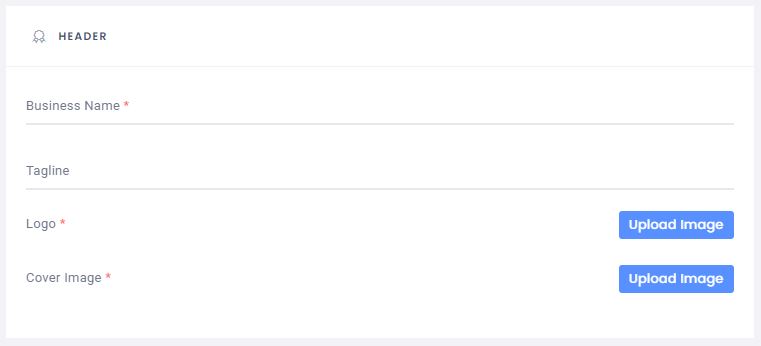
This image will be displayed in the search area.
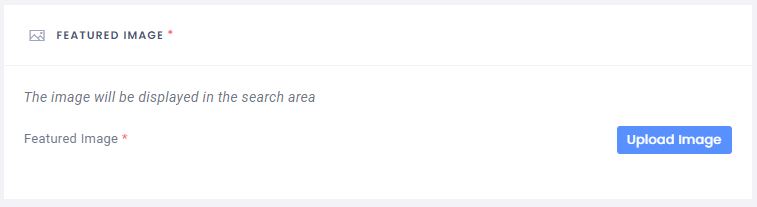
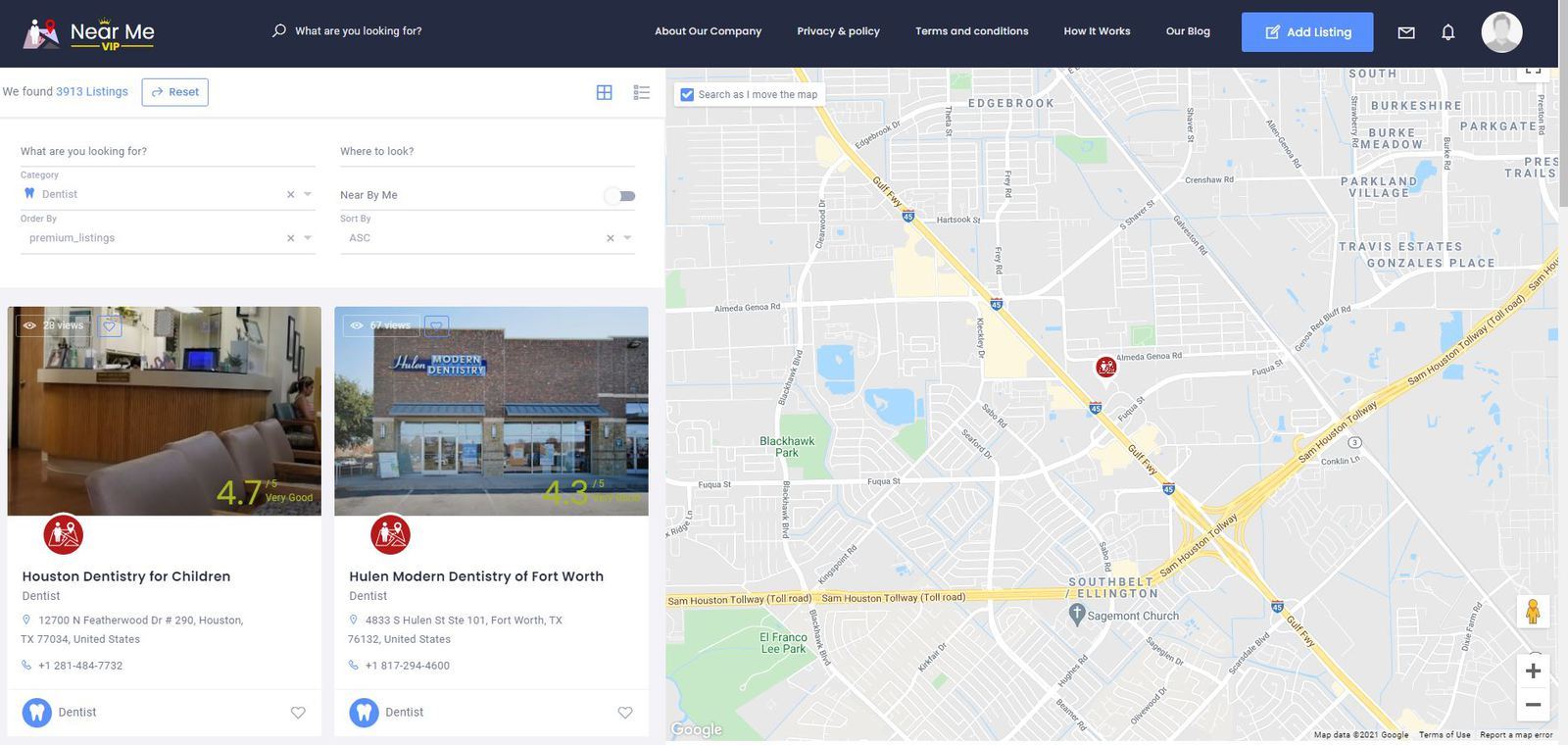
This section enables you to show off what is so great about your business and products. Don’t be shy!
The content must contain only text. Any links or URLs will be removed by the moderator. If you need to add business hours, links or your website URL use paid plans.
IMPORTANT NOTE! In order for your listing to be approved and placed on our website, please use more than 300 words in the content.
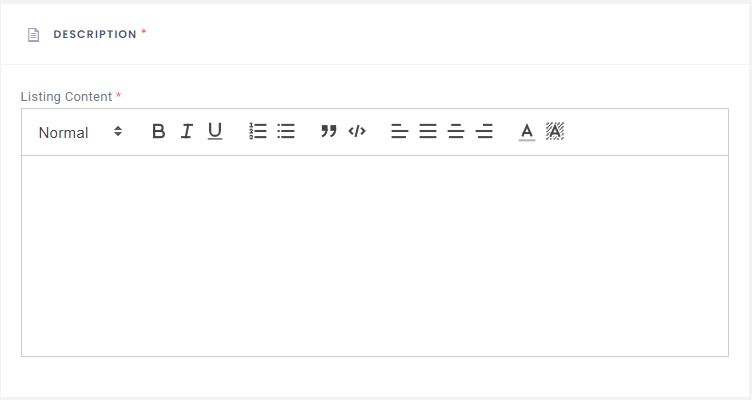
Help your customers find you by adding your region and business address. Just fill in your address and choose from provided.
Don’t worry about the Latitude and Longitude, they will be automatically generated by your address.
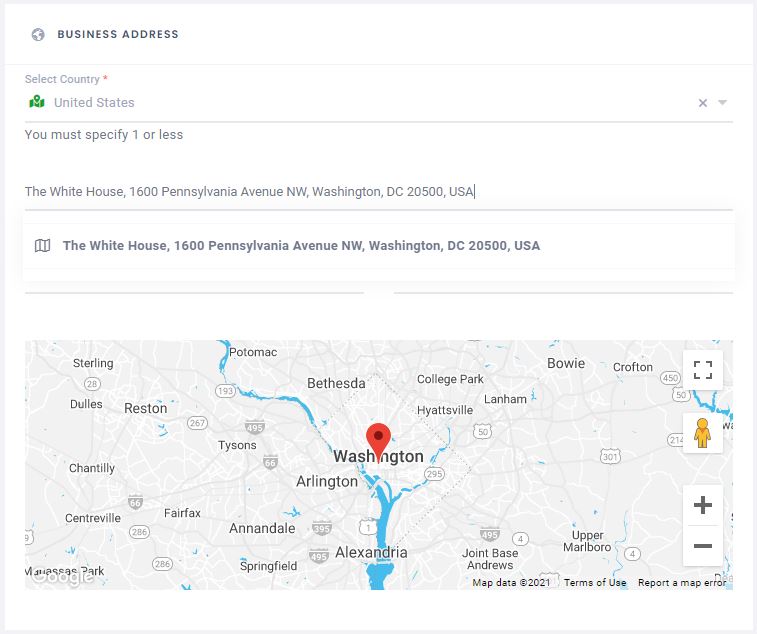
This information will be displayed on your listing, so use your business contact details rather than any personal information that you wouldn’t want shared publicly. Add your business social accounts to allow customers to engage with your business.
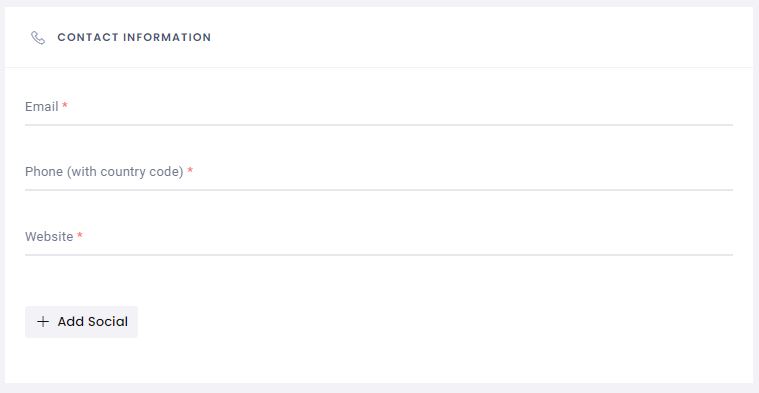
Select all categories that apply to your business. Some popular categories also have sub-categories available in the drop-down arrow (eg Professional Services also features a sub-category Accountant). This will help your customers find you. If there isn’t a sub-category that meets your needs don’t worry, we are reviewing the listings frequently and will add suitable new sub categories where required as the need arises.
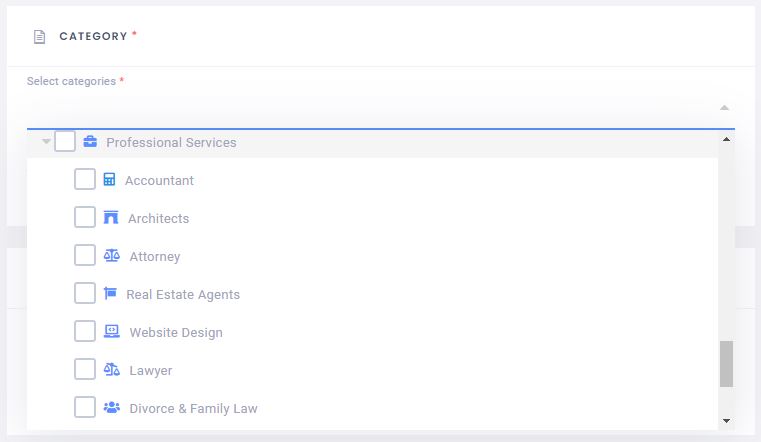
Select the features that apply to your business such as family-owned, certified professionals and etc. This will help your customers find you by features that your business has.
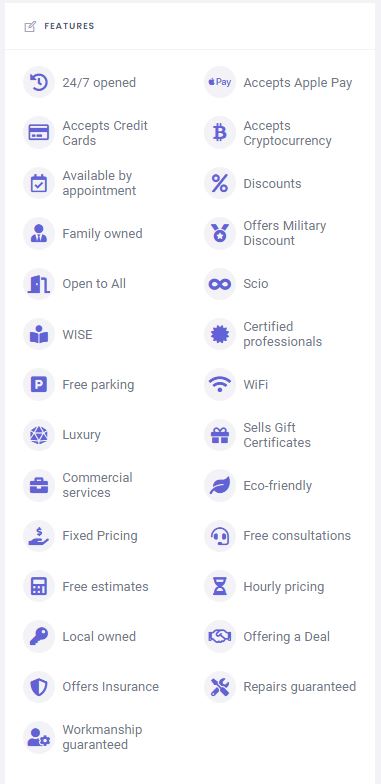
Select the keywords for searching engines on our site. This will help your customers find you by keywords that your business has.
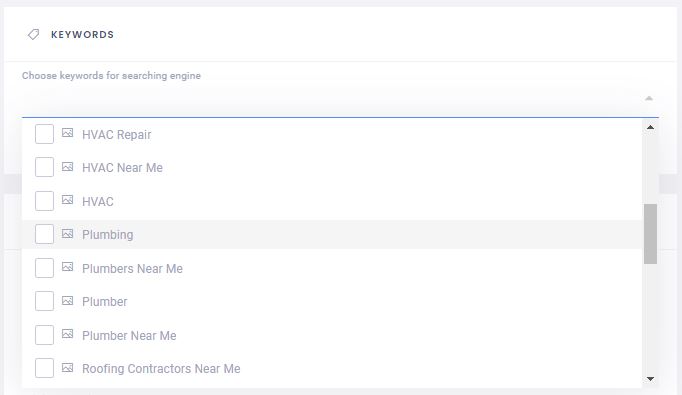
List the days and hours that your business is operating.
If your business offers two sessions during the day (e.g. where you are closed between lunch service and dinner service) you can click Add Hours to list the different session times.
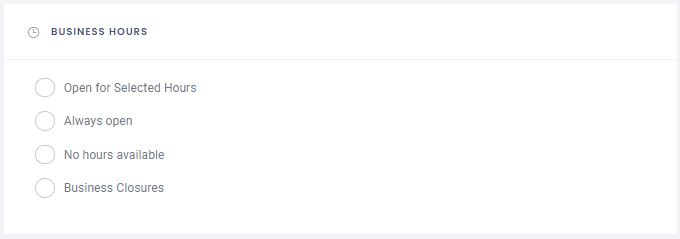
To upload a video (or multiple videos for premium users) to your profile simply paste the URL of your video from YouTube, Facebook or Vimeo.
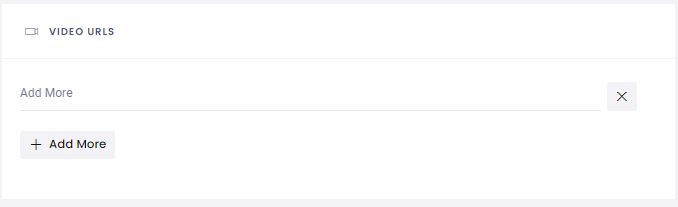
Keep your business listing fresh by displaying the latest photos from your Instagram account.
Click on Connect Instafeed Hub
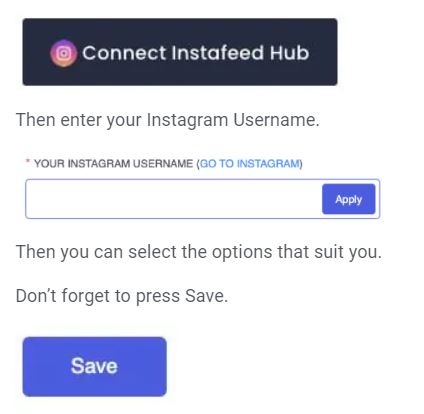
In this section you have two choices:
Simply display your product list and pricing:
If you are simply displaying your products list and pricing, go ahead and enter the name, description and image for each menu item.
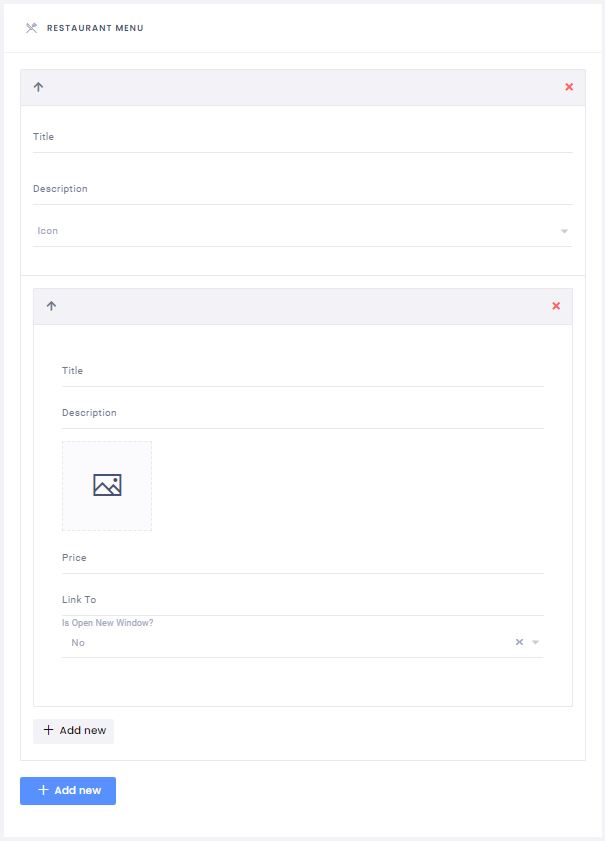
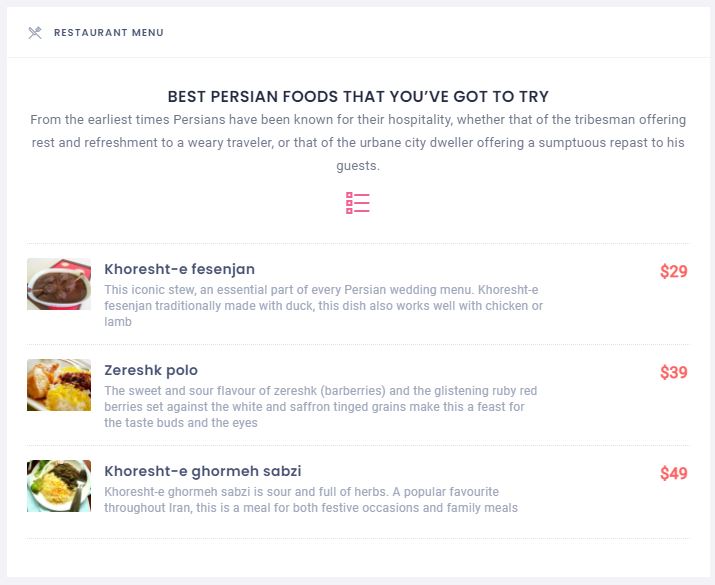
Add payment
For you to be able to make online sales transactions from our platform, you will need to link your existing Stripe account or create a new one on our site. This will allow you to receive Credit Card Payments direct from your customers.
To set up this option, in your Product Dashboard go to Settings > Payment then Connect with Stripe

This will prompt the Stripe portal where you can login to your Stripe account (if you have one) or Create a new one. It’s easy, just follow the steps and Create the account.
Good luck, and let’s make some sales.
Claim your business
We create a listing on our site and by claiming business pages, business owners gain access to a suite of free tools to showcase their businesses on Nearme.vip.
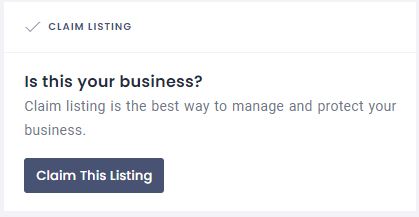
We will soon review your claim request and approve you.