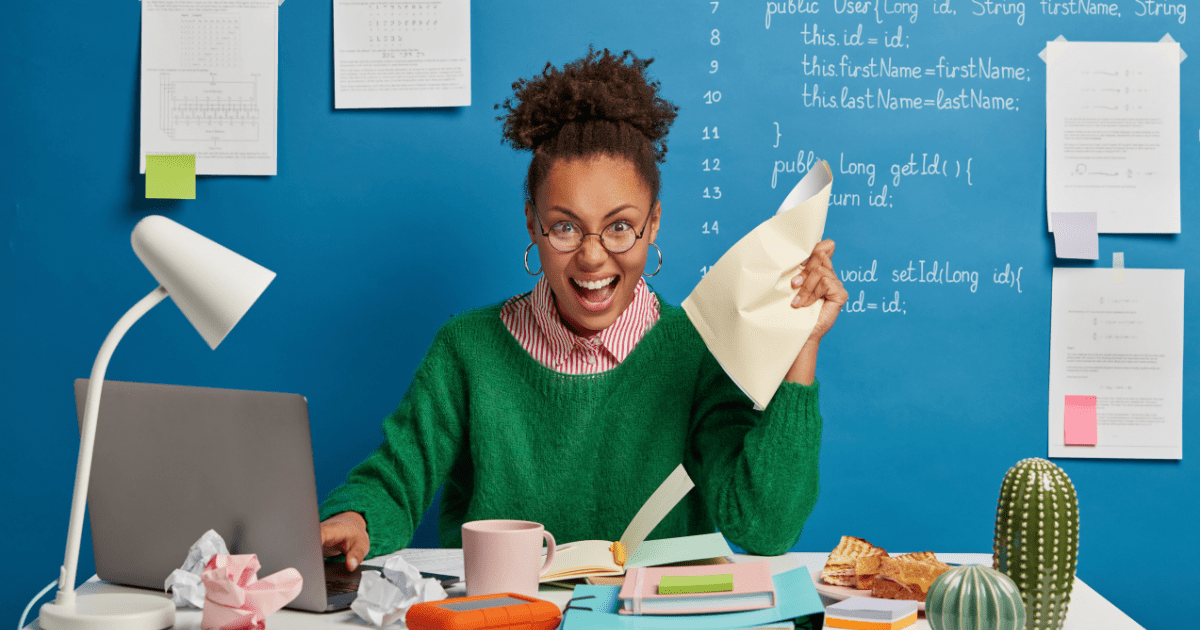Google has announced it is changing the name of Google My Business to Google Business Profile among several other developments in the tool for managing local businesses.
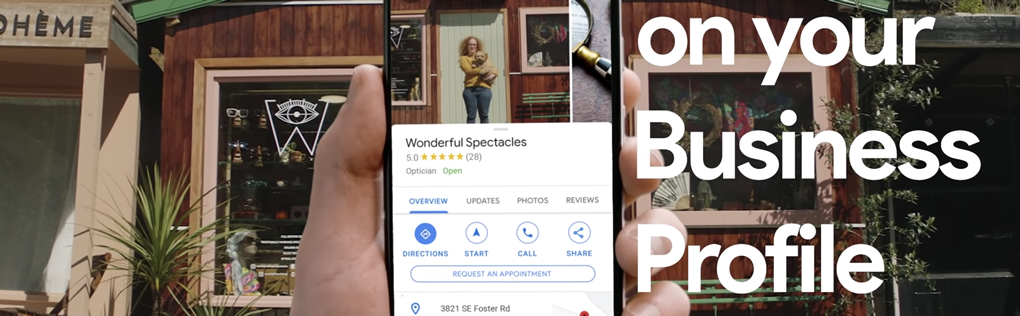
Local SEO specialists have been swift to respond to the change and we’ve also taken our own look at what’s actually changed for local business owners.
What’s New On Google Business Profiles?
Alongside changing the title, Google has announced that single listings will be directly managed within Google Maps and Google Search. For managing a business listing the proprietor can input their company’s name in Google Search. They’ll be presented with the control panel. Managers are able to easily modify their profiles this way without having to leave Search.
How To Edit Your GBP Profile
It’s important to remember that this isn’t an entirely new concept listing management has been in a position to manage their assets this way for some time.
However, Google is now stating that all single listings must be handled this manner, as opposed to the soon-to-be-defunct Google My Business model. In 2022, Google plans to end Google My Business completely to allow businesses to make the most of the new Search and Maps functions.
What Happens To Businesses That Have Multiple Sites?
If you have several locations to manage, the current GMB interface, now renamed Business Profile Manager will remain the primary location to manage the listings.
Google has clarified that the current Google My Business Web experience would in the future mostly support multi-location companies with large numbers of locations. However, this will still be renamed to Business Profile Manager going forward.
More Power to Google Maps and Search
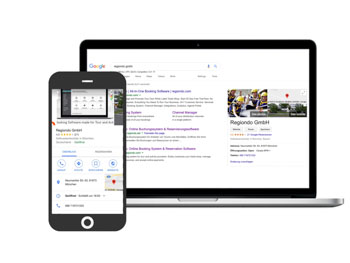
Google has also revealed that additional tools will be made available to assist businesses in understanding and improving their local search results. It will include the capability to perform more actions directly via Search and Maps. Google has added a variety of features directly from Maps and Search, including:
- Claim a listing on a business website
- Check the listing
- Get and transmit messages from customers
- Control reviews and Q&As
- Find out information about calls coming from Google Business Profile (US and Canada initially and could be rolling out to other countries later)
- GBP Customer Interaction
- Local SEO Experts React to the News
Google has said that the motive behind changing the names is in order to “keep things simple,” However, local business owners have expressed discontent with the abrupt change, whereas others believe that nothing much has changed.
So now we know that Google is rolling out additional features for Google Business Profiles. The first step in improving your online presence is to claim your Google listing. This free service allows consumers to find your business in search. Once you claim your profile, you can use it to promote your business and create updates.
The first thing you’ll want to do is add photos to your Google Business Profile. Photos can be added from maps and search. You can also answer questions from customers in the Q&A section. Your customer’s reviews will show up here too, so they’ll be able to see what people think about your business. After they’ve left a review, they can easily find out how they can contact you and how to contact you.

Other new features include the ability to edit the hours of your business. This is useful if your hours are constantly changing. Adding hours of operation will give potential customers more time to contact you. You’ll be able to see if your customers have already visited your store, or if they’ve opted to leave a message. Another great feature is the ability to add services. You’ll also have the option to edit your listing in the future.
Another exciting feature is the ability to edit your Business Profile. It’s not difficult to edit your information and photos on Google’s search. If you’ve ever been suspended from your listing, you can now fix it directly from Google. By changing your business profile information, your customers will notice that you’re a credible, trustworthy company. You can even reply to a customer’s review on Google if you’ve ignored it.
One of the most useful features for Google My Businesses is the “connection model” and “My Business Center” tools. This tool was originally intended to be a free tool for businesses to use to manage and engage with their customers. As of May 2016, there are two types of features that can be used on Google+: the Connector Model and the Connection Model. Besides the changes in the apps, these features will also help businesses optimize their Google MyBusiness listing.
Managing Multiple Profiles
The new functionality allows you to manage multiple profiles at the same time. If you have more than one location, you can manage them through the Google Business Profile manager. Those who have more than one location can use this tool to manage multiple profiles. If you are in more than one city, you can add a list of locations using your map. Then you can select your preferred language for all communications.
How To Get Your GMB Listing

If you own a business, you can use Google Business Profile to get more customers. Creating a listing is easy – you’ll simply need to select “Posts” on your account page, add the service you provide, and verify yourself. After claiming your listing, you can start posting. Once your listing is published, you can respond to any reviews and feedback you’ve received. This feature is also helpful for generating more traffic to your website.
The knowledge panel lets you easily see important details about your business. Depending on your industry, your primary category is given priority. Once you’ve set this up, you’ll be able to update other business details. You’ll be able to update your website, address, phone number, and more. If your business doesn’t have a physical location, you can add it later. The knowledge panel will show up in search results when you’re localized.
How To Verify Your GBP
To verify your business, start by searching for the service you’re trying to get. If you don’t have a physical location, your listing will be visible to customers on Google. In this way, Google will know that you have a business that sells a particular service. You can also track the progress of your customers as they visit your website. This will help you improve your service and keep customers happy. However, make sure you include all the information you can when you’re using Google Business Profile.
How To Setup Your Google Business Profile
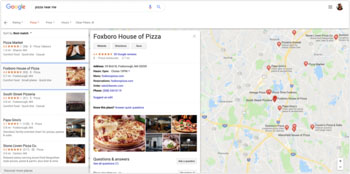
Once you’ve decided to use Google Business Profile, you should know how to set up your profile. The information you enter is crucial to a successful business. You can set up a short name in your account. Once you’ve completed the wizard, you’ll be able to add your products and services. After you’ve created your profile, you can choose the location of your business. You can also set up a store code for your business.
After you’ve chosen a category and name for your business, you can begin to build your profile. Once you’ve added a logo, you’ll want to include a photo of your company. You’ll also want to include an address if you have one. Once your Google Business Profile page is complete, you’ll want to add a logo and start adding photos. It’s important to remember that you should always have a photo of your brand so people can recognize your brand easily.
How to Rank Your Business Higher in Google Maps
Setting up your Google Business Profile is only the first step to getting more customers through Google Maps. If you want to rank your business higher on Google Maps, you should learn how to apply various Search Engine Optimization strategies that will get Google to recognize your Business Profile. Though it is possible to perform SEO practices on your own, it can be quite overwhelming and time-consuming when pursued without much SEO experience.
Fortunately, you can rely on trusted SEO professionals like LinkDaddy® to help your business get higher rankings on Google SERPs and Maps. LinkDaddy® offers an extensive Google Maps Ranking service backed up by tried and tested SEO strategies developed by industry professionals. Plenty of businesses around the globe have benefited from the Google Maps Ranking service from LinkDaddy® and have gained increased website traffic and sales.
Visit the LinkDaddy website and order Google Maps Ranking today!