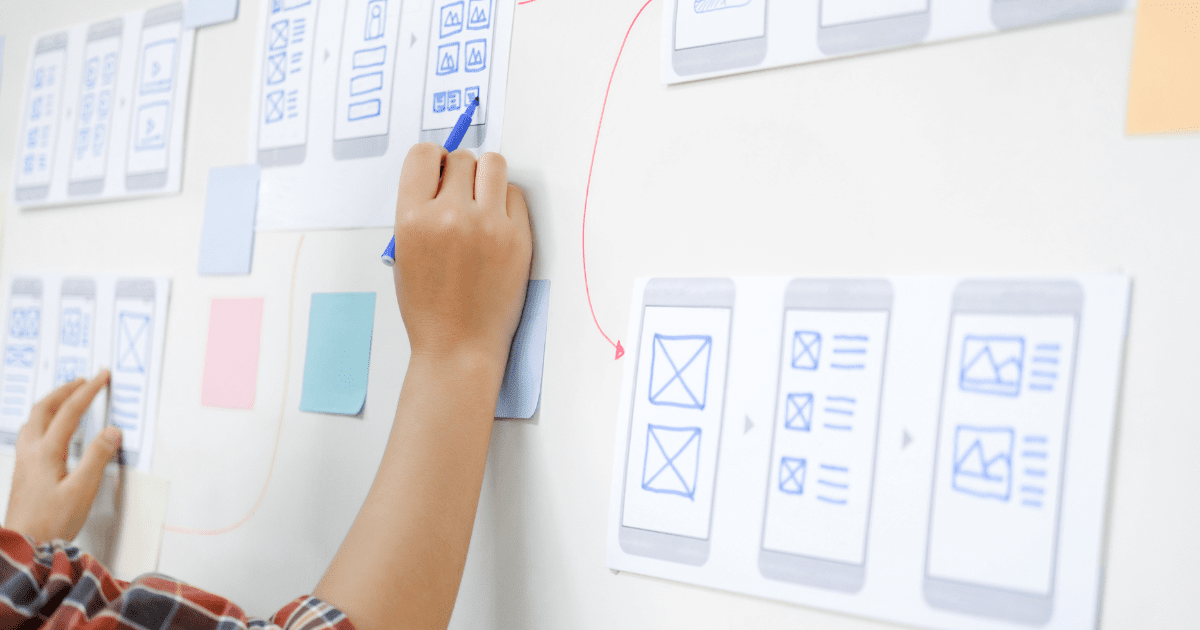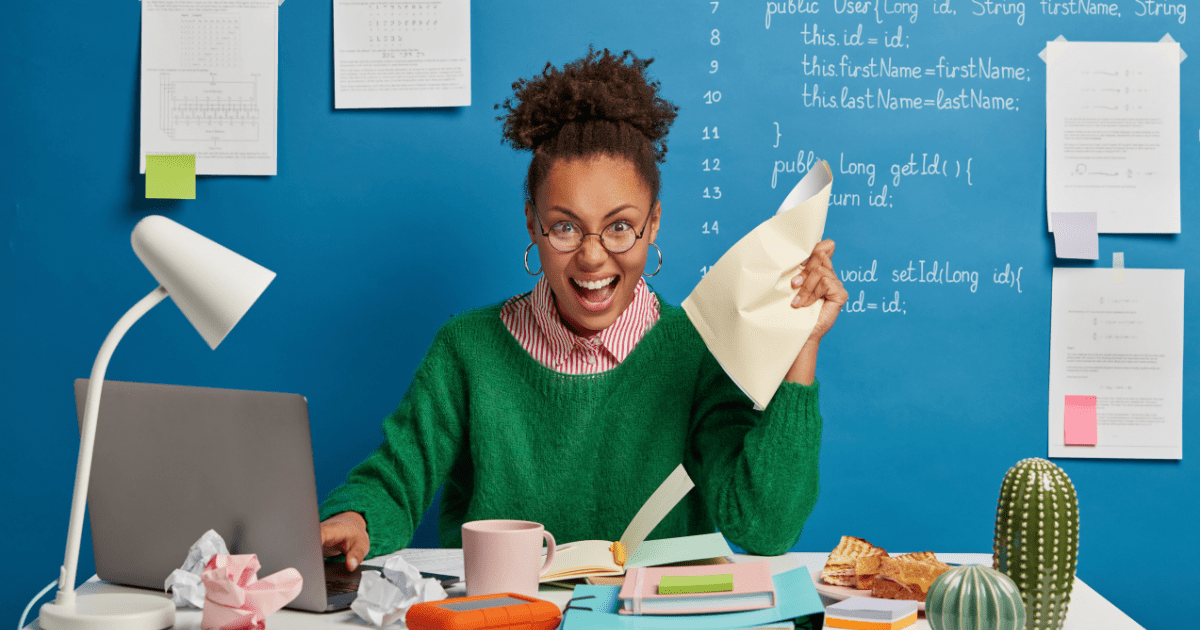Welcome to the ultimate guide to mastering your Google Business Profile! Whether you’re a small business owner, a marketer, or a digital strategist, this comprehensive guide will equip you with everything you need to know about leveraging the power of Google Business Profile to maximize your online presence and drive more traffic to your website.
Google Business Profile is a free tool that allows businesses to develop and manage their online presence across Google services such as search and maps. It allows businesses to publish accurate and up-to-date information about their products or services, operating hours, images, reviews, and more. However, it is not as simple as simply creating a profile.
In this guide, we’ll take you through the entire process, from setting up your Google Business Profile account, optimizing your profile, and managing your listing, to analyzing your performance and troubleshooting common issues. You’ll learn how to create a strong brand presence that stands out in search results, how to improve your local SEO, and how to drive more traffic and conversions through your Google Business Profile listing.
We’ve also included tips and best practices from industry experts and successful businesses, so you can learn from their experiences and apply their strategies to your own business. Whether you’re just starting out or looking to take your Google Business Profile profile to the next level, this guide has everything you need to know to succeed. So, let’s get started!
More About Google Business Profile

Google Business Profile is a great tool for businesses that allows them to express their brand identity and connect with customers on Google Search and Maps. It is a free and simple tool for businesses to manage their online presence and improve their visibility in local search results.
By creating a Google Business Profile account, businesses can provide accurate and up-to-date information about their business, including their address, phone number, website, business hours, and reviews. This information is displayed prominently in search results and maps, making it easy for customers to find and engage with the business.
But Google Business Profile is much more than just a directory listing. It also offers a range of tools and features that can help businesses stand out and attract more customers. For example, businesses can create posts to promote their products or services, share photos and videos of their business, and respond to customer reviews.
One of the key benefits of Google Business Profile is its ability to help businesses build trust and credibility with customers. By providing accurate information and engaging with customers, businesses can establish themselves as reputable and reliable sources of products or services.
Moreover, Google Business Profile can also help businesses improve their local SEO and increase their visibility in search results. By optimizing their Google Business Profile listing, businesses can improve their chances of appearing in the “Local Pack—the section of search results that displays the top three local businesses related to a search query.
Importance of Google Business Profile in Improving Business Visibility
As a business owner, your ultimate goal is to reach as many potential customers as possible. And what better way to do that than by improving your online visibility? This is where Google Business Profile comes in. It’s a powerful tool that offers businesses a plethora of benefits, including increased online visibility, improved search engine rankings, and enhanced credibility.
Firstly, Google Business Profile allows you to create a business profile that showcases all the essential information about your business, such as your address, phone number, website, and hours of operation. This information is displayed prominently on Google search results, making it easier for potential customers to find and reach you.
Moreover, Google Business Profile also enables you to share photos and videos of your business, which can help attract customers and give them a better idea of what your business offers. You can also respond to customer reviews and engage with them, which shows that you care about their feedback and are committed to providing excellent customer service.
Another significant advantage of Google Business Profile is that it helps improve your search engine rankings. By optimizing your profile, you can increase your chances of appearing in the coveted “local pack” results, which are the top three business listings that appear on Google search results for local searches. This means that potential customers are more likely to see your business when they search for products or services related to it.
Finally, having a Google Business Profile listing also enhances your credibility and legitimacy as a business. With a complete and optimized profile, you demonstrate to potential customers that you are a legitimate and trustworthy business that cares about its online presence.
Importance of Google Business Profile in Attracting Customers
By creating a Google Business Profile listing, you can provide potential customers with essential information about your business, such as your location, hours of operation, reviews, and contact information.
But why is having a Google Business Profile listing so important? For starters, it can help your business appear higher in local search results, making it easier for customers to find you. Additionally, it provides customers with the information they need to make an informed decision about whether to choose your business over a competitor.
Perhaps the most significant benefit of Google Business Profile, however, is its ability to attract customers. With features like Google Posts, businesses can share promotions, events, and other updates directly on their Google listing, making it more likely that customers will engage with the business. Additionally, customers can leave reviews on a business’s Google listing, which can influence other potential customers’ decisions.
So, whether you’re a small business just starting or a large corporation looking to expand your online presence, creating a Google Business Profile listing is a must. By providing customers with essential information, helping your business appear in local search results, and attracting potential customers, Google Business Profile can help your business thrive in today’s digital landscape.
Getting Started with Google Business Profile

Choosing a Business Name and Category
The first step in getting started with Google Business Profile is to choose a unique and descriptive name for your business. This name should be easy to remember and represent what your business does. Additionally, you will need to select a category that best describes your business, allowing potential customers to find you more easily in search results. For example, if you own a coffee shop, you might choose the category “Coffee Shop” or “Café.”
Creating a Google Business Profile
Once you have chosen a name and category for your business, the next step is to create a Google Business Profile. This profile will serve as your business’s online presence and provide valuable information to potential customers, such as your address, phone number, and hours of operation. You can also add photos and a description of your business to make it stand out from competitors. By creating a Google Business Profile, you are making it easier for people to find and connect with your business.
Claiming a Business Listing on Google Business Profile
If your business already has a listing on Google, the next step is to claim it on Google Business Profile. This gives you authority over your company’s data and allows you to update it as needed. Claiming your listing will also enable you to respond to customer reviews and engage with potential customers. By claiming your listing, you are ensuring that the information about your business is accurate and up-to-date, which can help improve your visibility in search results.
Optimizing Your Google Business Profile Profile

Optimizing your Google Business Profile is a great way to increase your online visibility and connect with potential customers. By taking the time to optimize your profile, you can ensure that your business is accurately represented and easily found by those searching for your products or services.
Verifying the Google Business Profile listing
The first step in optimizing your Google Business Profile is to verify your listing. This process involves verifying that you are the owner of the business and can make changes to the profile. Verifying your listing is crucial because it allows you to manage and optimize your profile, including adding photos, responding to reviews, and updating business information.
Example: If you own a local coffee shop, you would want to verify your Google Business Profile listing to ensure that your customers can find your business when they search for coffee shops in the area.
Optimizing Business Information
Once you have verified your Google Business Profile listing, the next step is to optimize your business information. This includes adding your website URL, opening date, and business description. By providing accurate and up-to-date information, you can help potential customers learn more about your business and what you offer.
Example: If you own a local boutique, you would want to include your website URL so that customers can browse your inventory online. You would also want to include your opening date to showcase how long you have been in business and your business description to highlight your unique offerings.
Selecting Primary and Secondary Categories
Another important aspect of optimizing your Google Business Profile is selecting your primary and secondary categories. These categories help Google understand what your business does and what types of customers you serve. By selecting relevant categories, you can increase your visibility in search results and attract more customers.
Example: If you own a pet store, you would want to select “Pet Store” as your primary category and “Pet Supplies” as your secondary category to help Google understand that you sell pet-related products.
Adding Relevant Business Attributes, Products, and Services
Finally, adding relevant business attributes, products, and services can further optimize your Google Business Profile. Business attributes include things like whether you offer free Wi-Fi, accept credit cards, or have outdoor seating. By adding these attributes, you can help potential customers understand what to expect when they visit your business.
Example: If you own a restaurant, you would want to include business attributes like “Outdoor Seating,” “Takeout Available,” and “Wheelchair Accessible” to provide helpful information to potential customers. You would also want to add your menu items as products and services to showcase your offerings.
Utilizing Google Business Profile Features

Adding Special Offers and Call-to-Action Buttons
One of the best ways to attract new customers is by offering special deals and promotions. Utilizing Google Business Profile features allows you to create special offers and call-to-action buttons that will be displayed on your Google Business Profile. For example, you can offer a discount on a specific product or service and encourage customers to book an appointment or visit your store. This will not only increase traffic to your business but also help you build a loyal customer base.
Posting Photos and Content to Google Business Profile
Visual content is a powerful tool in today’s digital age. By posting photos and other content to your Google Business Profile, you can showcase your products, services, and business culture to potential customers. This will help you establish a strong online presence and attract new customers. For instance, you can post photos of your latest products, team members, or behind-the-scenes moments to give customers an insight into your business.
Using Additional Website Links, Appointment Booking, and Menu Options
Google Business Profile allows you to add additional website links, appointment bookings, and menu options to your profile. This feature is especially useful for businesses that offer online services or have a website. By adding a link to your website, customers can easily navigate to your site and learn more about your business. Additionally, appointment booking and menu options make it easy for customers to schedule an appointment or order food from your business directly from your Google Business Profile.
Overall, utilizing Google Business Profile features is a great way to improve your online presence and attract new customers. By using special offers and call-to-action buttons, posting photos and other content, and adding website links, appointment booking, and menu options, you can create an engaging and informative profile that will help your business stand out from the crowd.
Leveraging Google Ads for Google Business Profile

Google Ads as a Powerful Online Marketing Tool
Google Ads are a powerful online marketing tool that have revolutionized the world of digital marketing. With Google Ads, businesses can effectively reach their target audience and increase their online visibility. The platform offers a range of advertising formats, including search ads, display ads, and video ads, allowing businesses to tailor their marketing campaigns to their specific needs. Google Ads also provides valuable insights and analytics, enabling businesses to track the success of their campaigns and make data-driven decisions to optimize their performance.
Google Ads for Targeting Options and Reaching Customers
Google Ads offers a range of targeting options that allow businesses to reach their ideal customers with precision. From demographic targeting to location targeting, businesses can tailor their ads to specific audiences based on factors such as age, gender, location, interests, and more. This level of targeting offers a high degree of flexibility and ensures that businesses are reaching the right people with their ads. Additionally, Google Ads provides a range of ad formats that can be customized to suit the needs of different businesses, from small local businesses to large multinational corporations. With Google Ads, businesses can reach customers across the globe and achieve their marketing objectives with ease.
Summary
In today’s digital age, having a strong online presence is crucial for businesses of all sizes. And one of the most effective ways to establish and maintain that presence is through your Google Business Profile. By creating a Google Business Profile, businesses can not only improve their visibility on Google Search and Maps but also provide potential customers with valuable information about their products, services, and location. From photos and reviews to business hours and contact details, Google Business Profile allows businesses to showcase their brand identity and build trust with their audience.
Plus, with the ability to track and analyze their Google Business Profile performance, businesses can continue to optimize their profiles and stay ahead of the competition. In short, Google Business Profile is an essential tool for any business looking to increase their online presence, attract more customers, and ultimately grow their bottom line. So, if you haven’t already, it’s time to set up your Google Business Profile and start reaping the benefits.